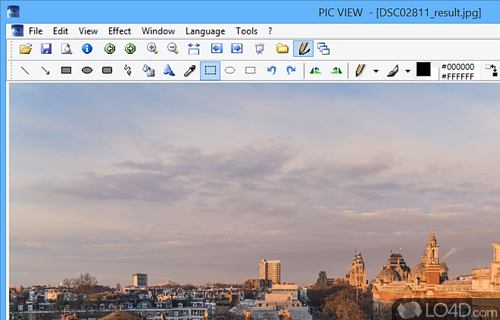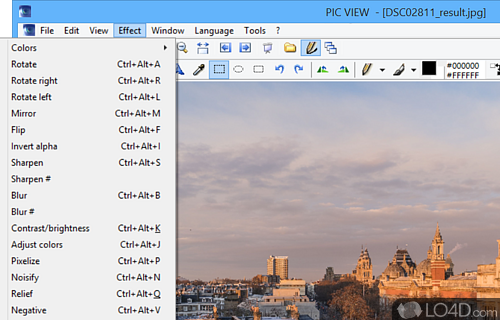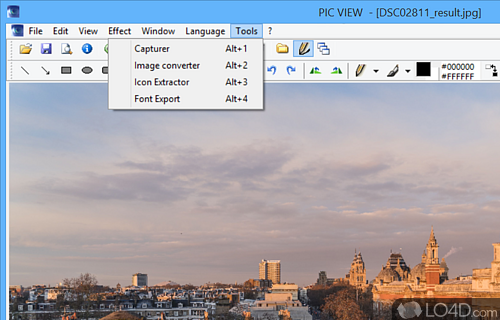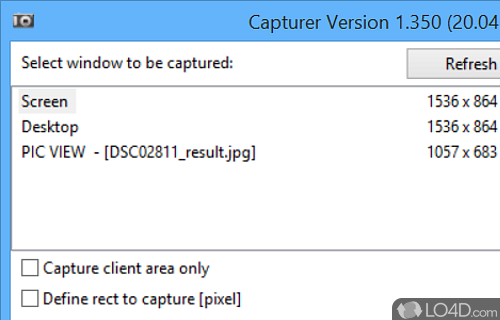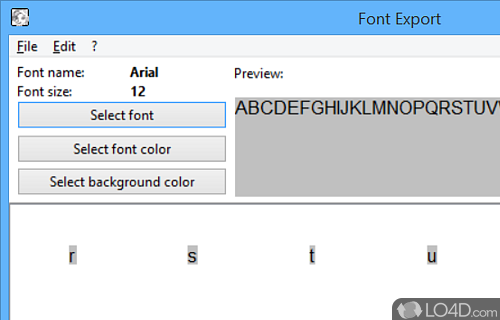Image slideshow viewer and image manipulation application.
Alternate Pic View is an image viewer and manipulator which supports many common image formats including JPG, TGA and WMF, among others.
The application interface is rather easy-to-use and includes access to a number of image modification tools from the menu bar including rotate, mirror, flip and color modification. It can also apply different filters to images like blur, sharpen, pixelate, noisify and others.
Other basic drawing tools can also be used on images opened with Alternate Pic View such as shapes, arrows, text and drawing.
All modification applied to images can be reverted with undo and redo and many functions can be quickly accessed with the use of hot keys.
Alternate Pic View can view EXIF information about photos created with digital cameras as well as quickly zooming in and out of images.
Furthermore, Alternate Pic View includes some additional tools which can be accessed from the "Tools" menu like a screen capture app, an image conversion tool, an icon extractor and a font exporter.
All in all, Alternate Pic View contains a lot of useful functions for viewing and manipulating images and since it's free, there really are no real drawbacks.
Features of Alternate Pic View
- Batch Conversion: Convert multiple images to different formats at once.
- Color Picker: Use the color picker tool to select a color from an image.
- EXIF Data: View EXIF data of images and save it as a text file.
- File Manager: Organize and manage images with an easy-to-use file manager.
- Image Browser: Browse through images quickly with the built-in image browser.
- Image Editing: Crop, rotate, flip and adjust the brightness and contrast of photos.
- Image Effects: Apply various image effects to photos, such as blur, emboss and sharpen.
- Image Viewer: View images in various formats, including JPEG, PNG, BMP, TIFF, GIF and others.
- Print Options: Print images in various sizes and layouts.
- Resize Images: Resize images to different dimensions.
- Slideshow: Create slideshows with different transition effects and background music.
- TWAIN Support: Scan images directly from a scanner with TWAIN support.
- Thumbnails: View thumbnails of images in a folder and quickly select the image you want.
- Watermark: Add text or image watermarks to images.
- Zoom: Zoom in and out of images using the mouse wheel or the zoom tool.
Compatibility and License
Alternate Pic View is provided under a freeware license on Windows from image viewer software with no restrictions on usage. Download and installation of this PC software is free and 3.620 is the latest version last time we checked.
What version of Windows can Alternate Pic View run on?
Alternate Pic View can be used on a computer running Windows 11 or Windows 10. Previous versions of the OS shouldn't be a problem with Windows 8 and Windows 7 having been tested. It runs on both 32-bit and 64-bit systems with no dedicated 64-bit download provided.
Filed under: